Background
The eDiscovery software Relativity allows users to review a wide array of documents. One particular document type, a transcript, is the transcribed text of a recorded sworn, out-of-court oral testimony; a deposition. Often times, paralegals or attorneys will want to call attention to a portion of text that matches a particular legal theme. These themes are referred to as Designations; terms like Plaintiff, Defendant, Joint, and Objection are common.
A legal team will frequently receive an exported file of designations for one or multiple transcripts from opposing counsel or other team members.
Our users wanted those exported designations to be in Relativity to see a holistic view of all designations for a particular transcript.
Research
First, I wanted to know what information was actually needed from that exported file. I led interviews with litigation support specialists, paralegals, and attorneys, where I learned there's a common structure to the exported file exchanged between parties. The file was typically a spreadsheet, with a few columns of data, referencing one or many transcripts. That research helped us determine there are approximately 6 columns of the spreadsheet that are necessary to map to fields within the software.
Sample Exported File of Designations
These learnings helped me define the requirements for the feature, as well as mapping of the user's flow:
• Upload file of designations
• Map the columns of that file to fields within the software
• Map the transcript names referenced in the file to those within the software
I decided the best solution was to leverage the software's existing file upload user interface. I tested users on a three step wizard to accommodate the additional steps for system field and column mapping.
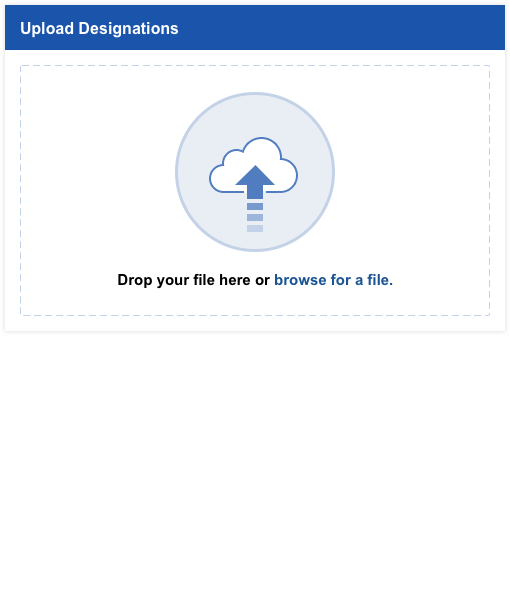
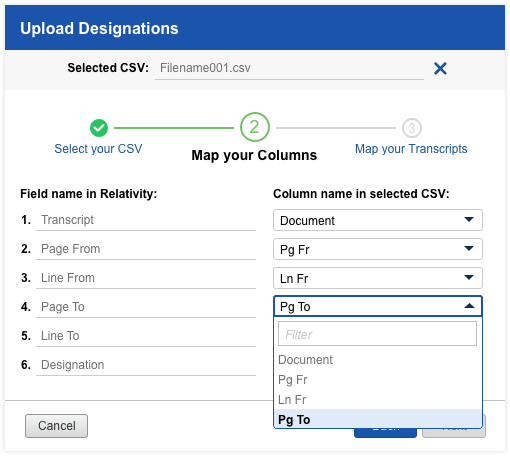
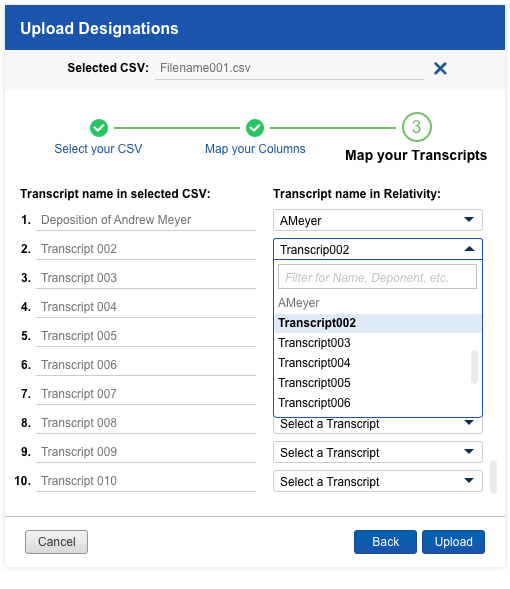
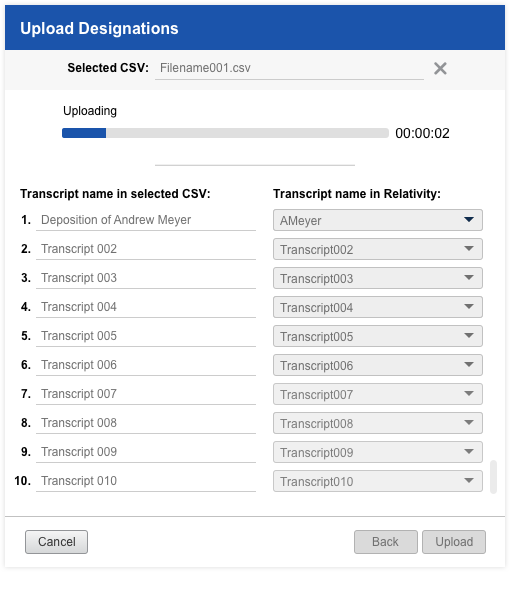
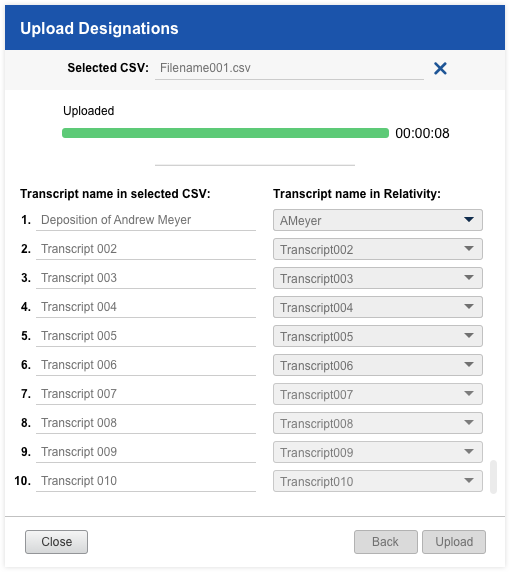
User interviews revealed that the spreadsheets to be uploaded occasionally have missing or incomplete data. The data can be sensitive, so the user needed to review errors before the upload could start. I decided to use a new warning style that was closer to the main call to action in the modal when errors were found, either in the file, or during field mapping.
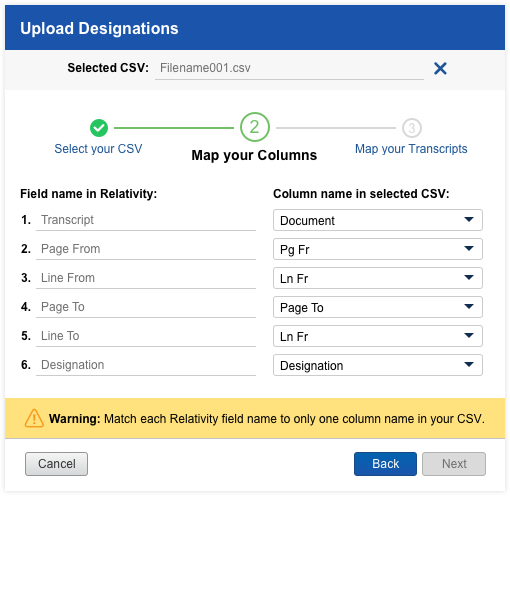
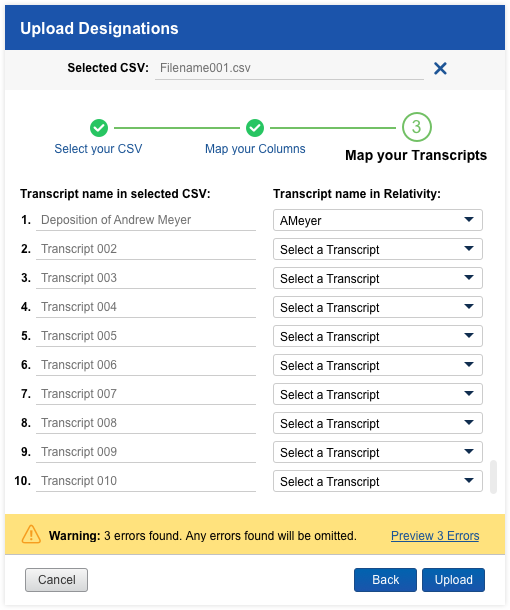
Looking Ahead
My research also helped dictate the placement of the button to kick this feature off. Instead of placing this upload button next to the file upload buttons, users noted that this function belongs in a different, more related portion of the software. Future iterations discussed with users include importing notes, links or other annotations created in another transcripts tool.
